Most popular keybind for push-to-talk
Being a distributed company and working remotely creates new challenges when it comes to efficient communication. Part of our solution is to use a push-to-talk system, TeamSpeak in our case. You might have last used it when playing your favorite PlayStation game, but it turns out it's also very useful for remote work. For more details on how we use Teamspeak, see Tomek's blog.
A crucial component in a push-to-talk (PTT) system is the way you activate it. If you're not familiar with the concept, in TeamSpeak you join a room, and when you want to say something to your team members (well, other people in the same room), you activate voice transmission with a special keyboard shortcut. Everybody (who's not muted) can hear you and respond.
It's kind of an always-online call, muted by default, unmuted with a keyboard shortcut.
So, what is the best keybind for push-to-talk that could be used also on discord for example? I've been asked about this independently a couple of times recently: what is the most popular shortcut at SoftwareMill? Not knowing the answer, I conducted a short survey.
And the winner is:

Out of the 32 people who participated in the survey, 12 use fn+ctrl (37.5%). I'm among them, so clearly I agree that it's the best choice. By the fact that we do have an fn key on our keyboards at all, you've probably guessed that most of us work on a laptop, or using a keyboard which mirrors the one on the laptop (such as Apple's keyboard which is the same as on the MacBook Pro).
What are the advantages of this particular shorcut?
These keys are located next to each other, in the bottom-left hand corner on Macbook's keyboard.
Buttons close to each other (easy to press), On the corner of keyboard (easy to find and remember), Does not conflict with combinations used by apps
No idea ;) That's the suggestion I got on the very first chrum. It's handy!
because the two keys are next to each other and it is comfortable to press them with left hand so my right hand is free and I can do sth on the screen
No interference with existing shorcuts, key closeness and recommendations from others are some the most popular reasons (and quite logical as well).
Are there any other popular options?
The second place goes to:

This will obviously only work for Apple computers. The combination is used by 15% (that is, 5) of our team members. So why this one?
It's easy to get without twisting my wirst too much
It is handy. Really handy. That's it.
I don't think it's the best one, because it can break running selenium tests and sometimes it does weird things in combination with mouse clicks, however it's simple and convenient (all three buttons are in one place).
Third place, the only other option with more than one vote, is:
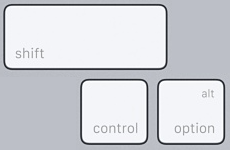
That's an option friendly for non-Mac users as well.
The remaining 13 team members use unique combinations. Some of the more interesting ones:
Mouse button 5: "Since the button is on the right side of mouse it's very similar to walkie-talki push to talk style. Other advance is that mouse is wireless and you may carry it with you (e.g. while walking to kitchen, or just standing away from computer in wireless headphones)"Scroll Lock: "For non-Mac keyboards, it's pretty much the rarest-used non-modifier key, so it doesn't interfere with anything.""context menu button"fn+shift: "I'm left-handed so is the best comfortable way, easy to remember and not matching with another keyboard functions"
Hope this will be helpful when choosing your PTT keyboard shortcut!
